Motion UI
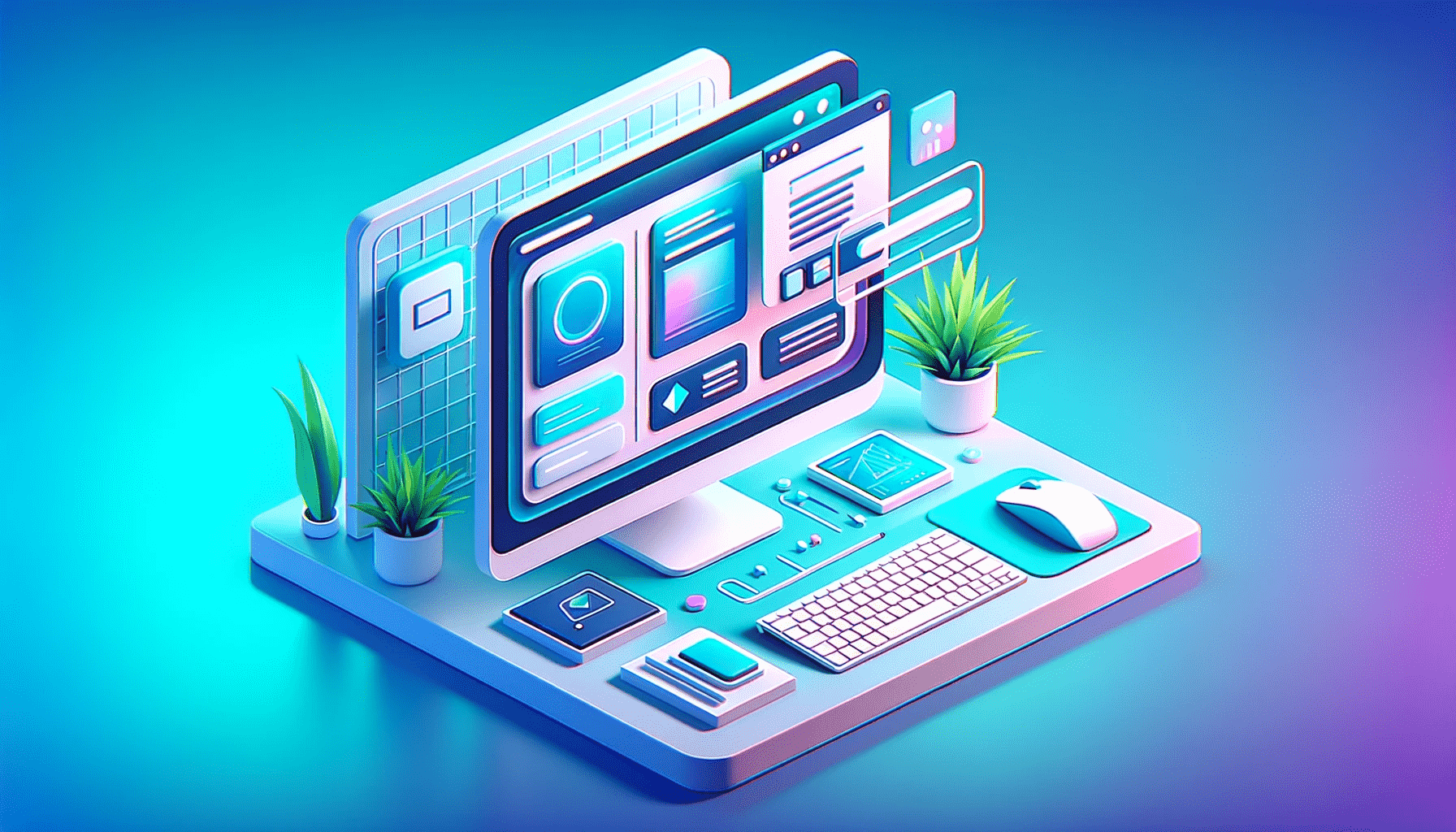
The Power of Motion UI in Web Development: Enhancing User Experience with Dynamic Interactions
In the ever-evolving world of web development, creating an engaging and intuitive user experience is paramount. One trend that has gained significant traction and is set to dominate in 2024 is Motion UI. By incorporating dynamic animations and transitions, Motion UI brings a website to life, making it more interactive and visually appealing. Let's delve into what Motion UI is, its benefits, and how you can effectively integrate it into your web development projects.
What is Motion UI?
Motion UI, or Motion User Interface, refers to the use of animations and transitions to create a more engaging user interface. It includes a variety of effects such as sliding, scaling, spinning, fading, and hinging. These animations can be subtle, like a button changing color on hover, or more complex, like an interactive data visualization.
Motion UI is typically implemented using CSS and JavaScript libraries. The goal is to make interactions feel natural and intuitive, enhancing the overall user experience without overwhelming the user.
Benefits of Motion UI
-
Improved User Engagement: Animations capture users' attention and can guide them through the website. For instance, a slight bounce effect on a call-to-action button can make it more noticeable and enticing to click.
-
Enhanced Usability: Motion UI can improve navigation by providing visual feedback. For example, a menu that smoothly transitions open gives a clear indication of interaction and makes the interface feel responsive and intuitive (YouTeam).
-
Aesthetic Appeal: Well-designed animations make a website more visually appealing. This can enhance the overall brand perception and leave a lasting impression on users.
-
Data Visualization: Motion UI is particularly effective in data visualization, where dynamic charts and graphs can help users better understand complex information (DEV).
Key Components of Motion UI
-
Transitions and Animations: These are the building blocks of Motion UI. Transitions are used for smooth changes between states, while animations are used for more complex sequences of movements.
-
Microinteractions: These are small, subtle animations that respond to user actions. For example, a heart icon that briefly expands when clicked to show a "like" is a microinteraction. They make the interface feel responsive and alive (YouTeam).
-
Loading Animations: To keep users engaged during loading times, animations like spinning loaders or progress bars can be used. This not only entertains users but also informs them that the website is processing their request.
Best Practices for Implementing Motion UI
-
Keep it Subtle: Overusing animations can be distracting. Aim for subtlety to enhance the user experience without overwhelming the user.
-
Purposeful Use: Ensure that every animation serves a purpose, whether it’s to provide feedback, guide the user, or make the interface more intuitive.
-
Performance Considerations: Animations can impact load times and performance. Optimize your animations to ensure they run smoothly across all devices and browsers.
-
Consistency: Maintain a consistent animation style throughout the website to create a cohesive user experience.
Tools and Libraries
Several tools and libraries can help you implement Motion UI effectively:
-
Animate.css: A popular library for simple CSS animations.
-
GSAP (GreenSock Animation Platform): A robust JavaScript library for high-performance animations.
-
Framer Motion: A powerful library for React that makes it easy to create complex animations.
Motion UI is more than just eye candy; it's a powerful tool to enhance user experience and engagement. By incorporating thoughtful animations and transitions, you can make your website not only look good but also feel good to use. As web development continues to evolve, mastering Motion UI will be essential for creating modern, intuitive, and engaging web experiences.
By staying updated with the latest trends and best practices in Motion UI, web developers can craft experiences that delight users and keep them coming back. Whether you're building a simple portfolio or a complex web application, Motion UI can add that extra layer of polish and professionalism.